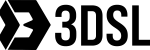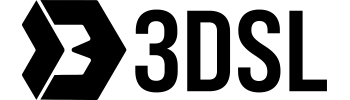Geomagic for SOLIDWORKS:
Reverse engineer directly inside SOLIDWORKS
A straightforward path from point cloud to complete CAD design file, directly inside of your SOLIDWORKS environment.

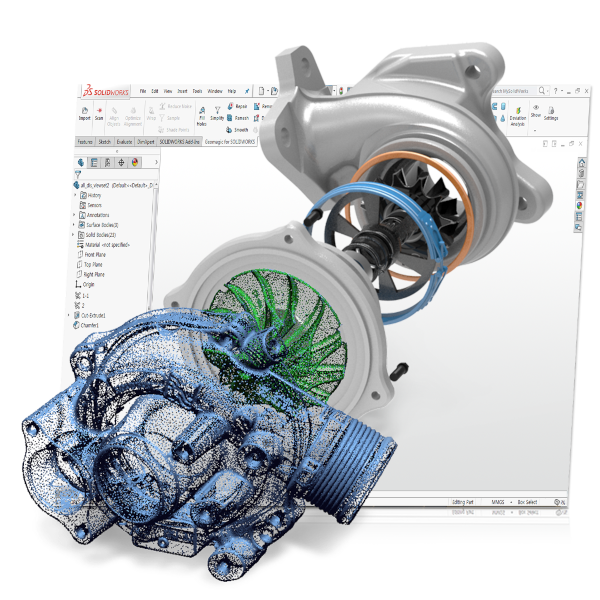
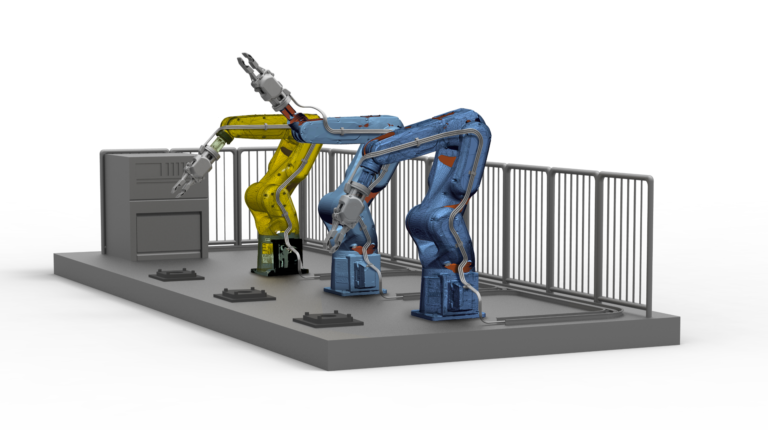
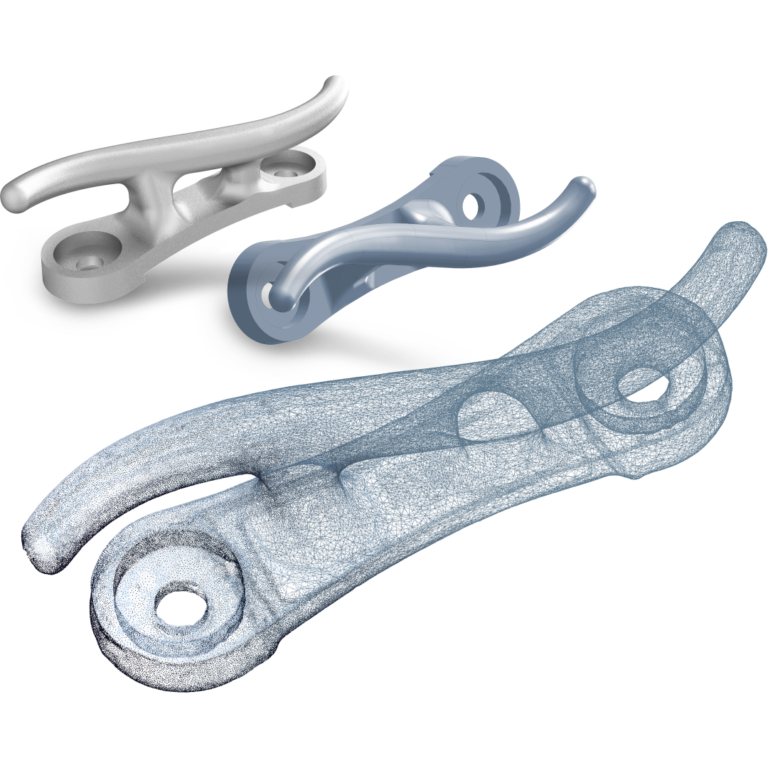
Scan straight into SOLIDWORKS, rebuild usable CAD. It’s that simple.
Intuitive
Works just as SOLIDWORKS does.
Simple
Extract features directly from scan data.
Integrated
No time consuming file translation.
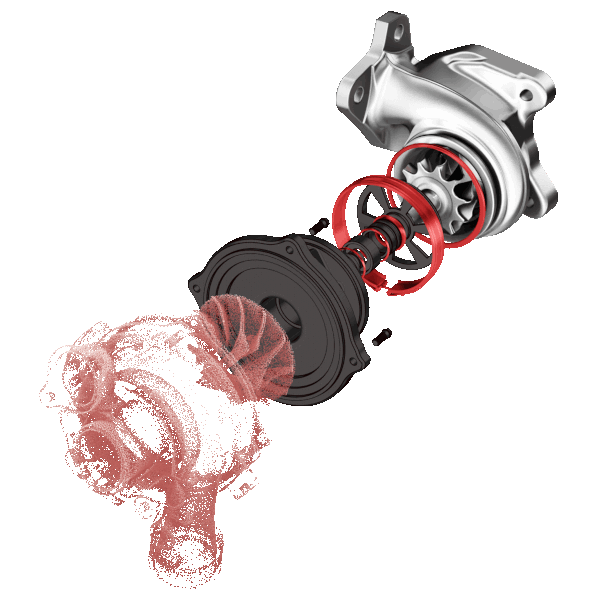
View Geomagic for SOLIDWORKS features
Geomagic for SOLIDWORKS includes:
12 Videos
Data Types
7:43Autosurfacing
4:39Cross Section Tool
7:12Modeling Wizards
7:01Deviation Analysis
3:37Shallow Learning Curve
A perfect entry-level solution for any SOLIDWORKS user who wants fully editable native CAD fast.
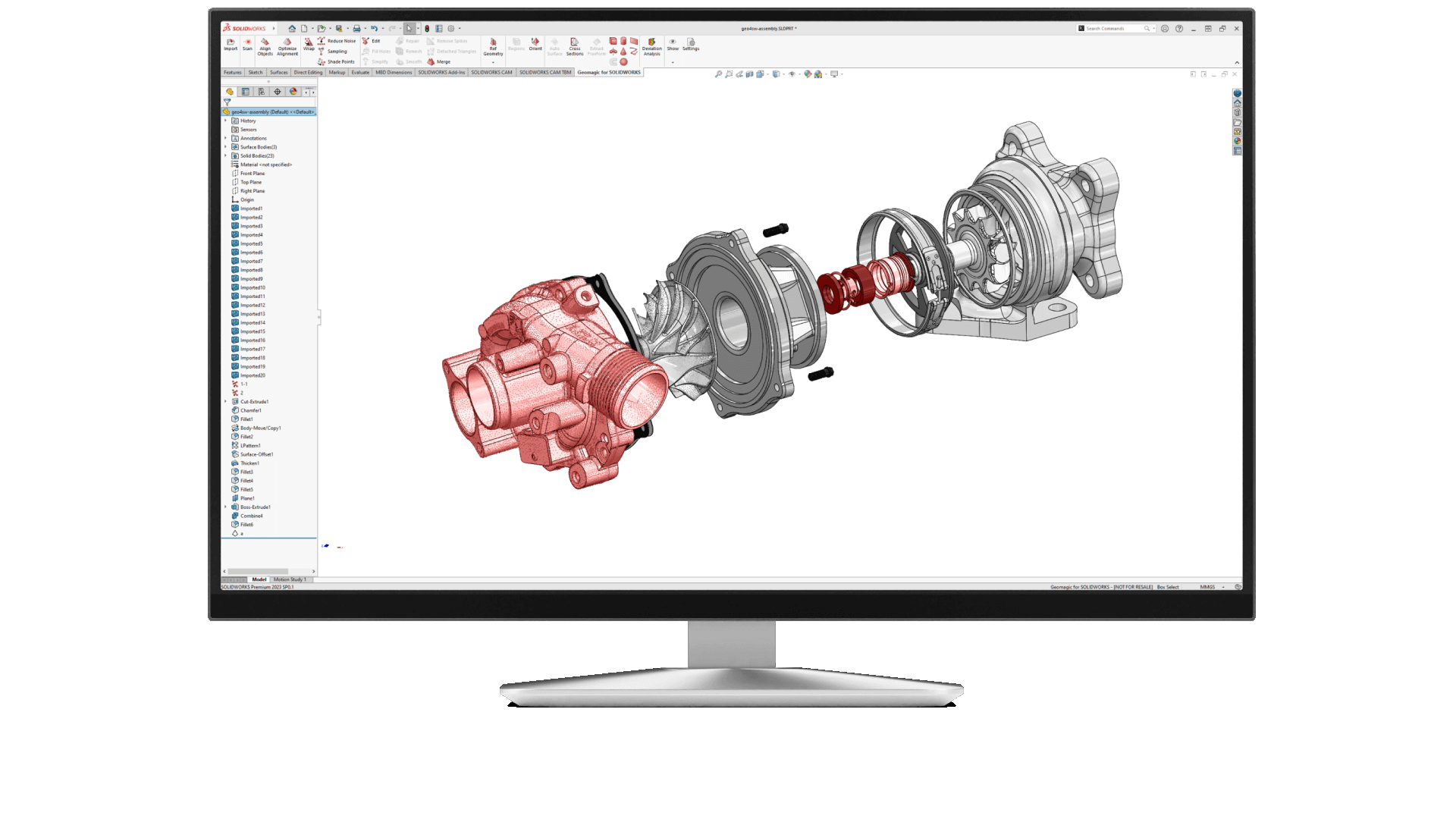
Highlight features of Geomagic Design X
Powerful functionality to take your scan to CAD faster
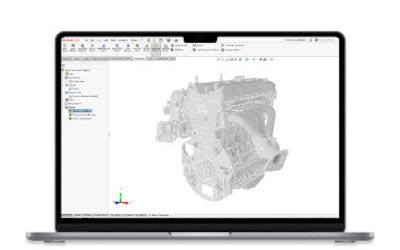
Direct CAD integration
Reverse Engineer directly inside SOLIDWORKS, utilizing all CAD tools available to you.

Mesh & point cloud processing
Straightforward, expert handling and refinement of mesh and point cloud data sets.
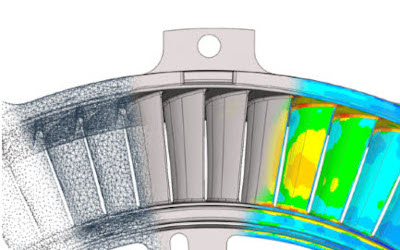
Real-time analysis
Use Deviation Analysis to directly compare your 3D model to the scan data.
Relevant Datasheets
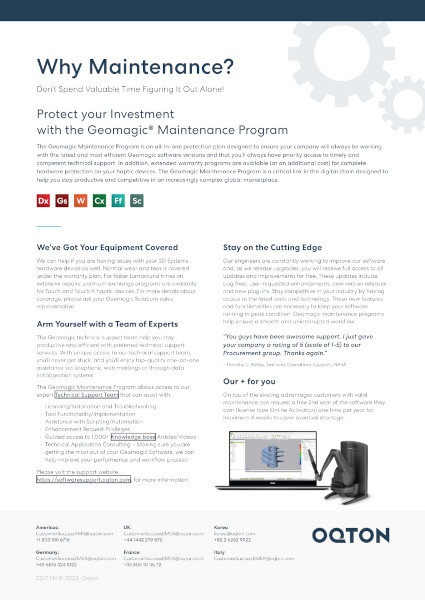
Geomagic
Maintenance
Discover the benefits of being on Geomagic maintenance

Geomagic for SOLIDWORKS 2024.2.0
What's New
Check out the latest and greatest new features
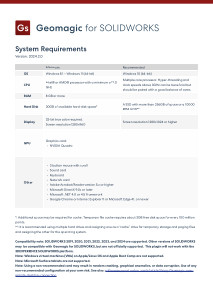
Geomagic for SOLIDWORKS 2024.2.0
System Requirements
Make sure your computer is capable