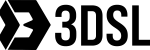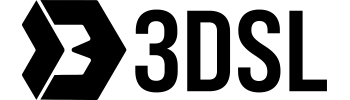Artec Leo

A wireless 3D scanner with built-in tiltable touchscreen display and a raft of smart assist freatures

Optical parameters
Focal length
0.3 – 1.2 m
Capture zone
160,000 cm³
Frame, near
244 × 142 mm
Frame, far
838 × 488 mm

Scanning metrics
Capture speed
up to 35,000,000 pts/s
Reconstruction
fps up to 22 – 80 (3D/video)
Light source
VCSEL, Class 1 808 nm laser
Exposure time
0.0002 s
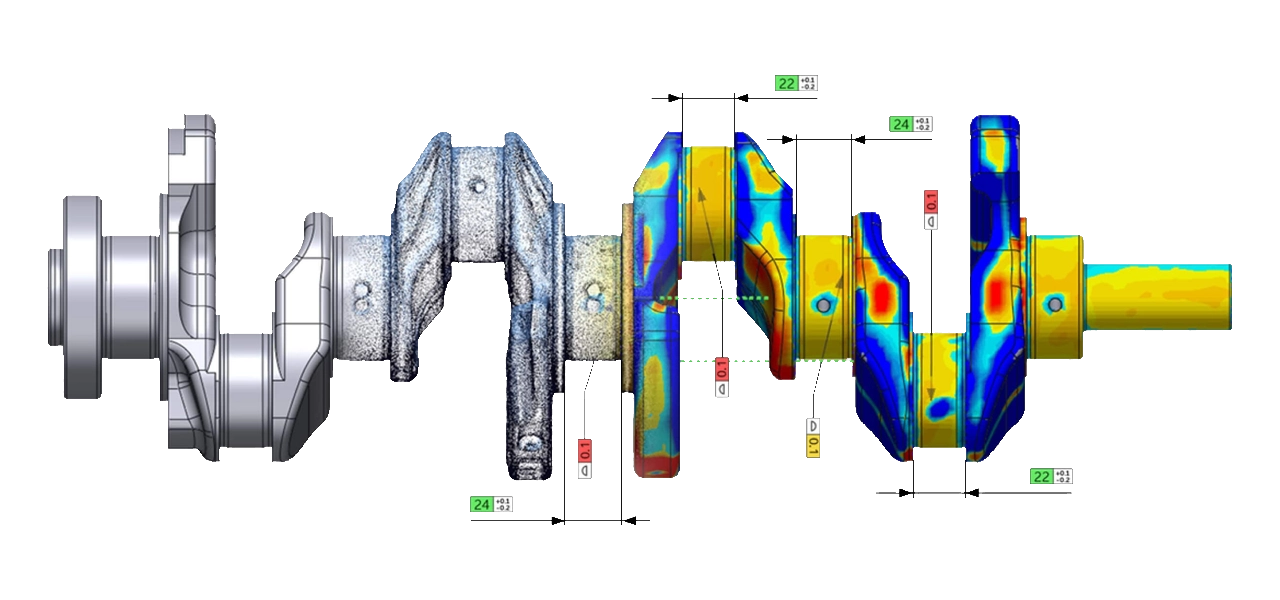
Data Output
3D accuracy
up to 0.1+0.3 mm/m
3D resolution
up to 0.2 mm
Texture
2.3 MP, 24 bits per pixel
Mesh formats
STL, OBJ, E57, PLY, PTX, XYZRGB
CAD formats
STEP, IGES, X_T, DXF, CSV, XML
Auto temperature control
The Artec Leo now comes with software enhancements that regulate the scanner’s operation to keep its components at optimum operating temperature.
This helps ensure that your device’s accuracy is not affected by temperature changes that might have subtle effects on readings from internal components.
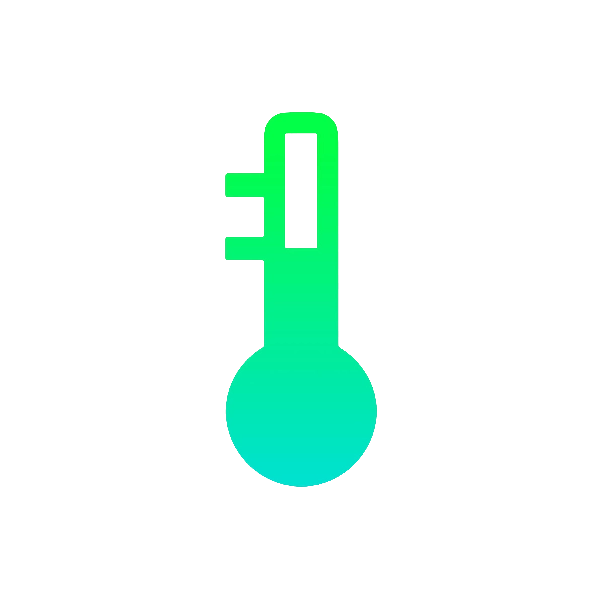
Scan in full sun
Slip, slap, slop – because the Artec Leo 3D scanner scans is also sun safe.
3D scanning in full sun is no problem for the Artec Leo thanks its class 1 laser system that enables users to digitise hard-to-scan textures in bright conditions.


Seamless pause/play
When you’re ready to continue, Leo will pick up from where you left off, and add the new data to the existing project.
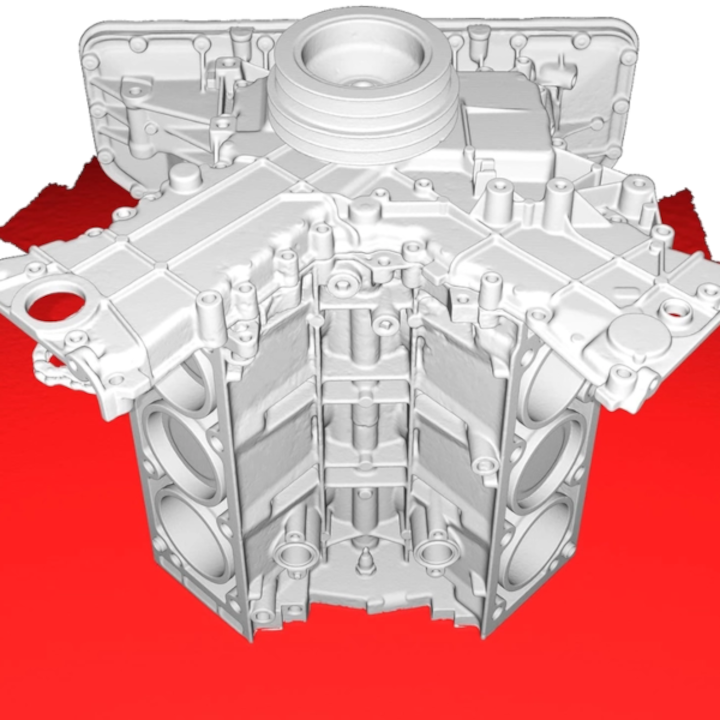
Capture optimisation
With Auto Base Removal and Scan Project Optimisation, Artec Leo captures only the data you need – more intelligence for less processing time and cleanup work.
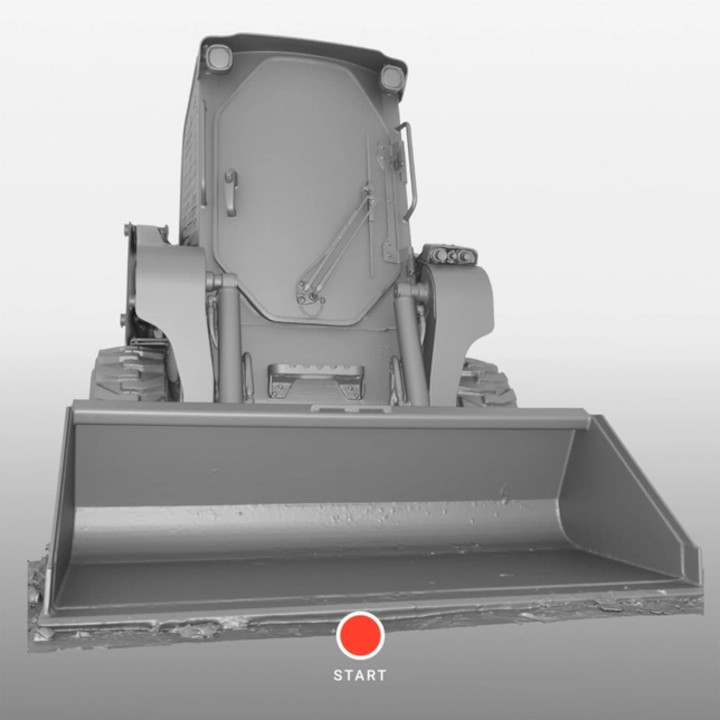
Onboard 3D preview
Forget having to tether your device to a laptop to see scan data. Leo’s interactive touch screen displays a real-time replica as you scan, with visual guides that show you the quality of the data in different regions of your scan
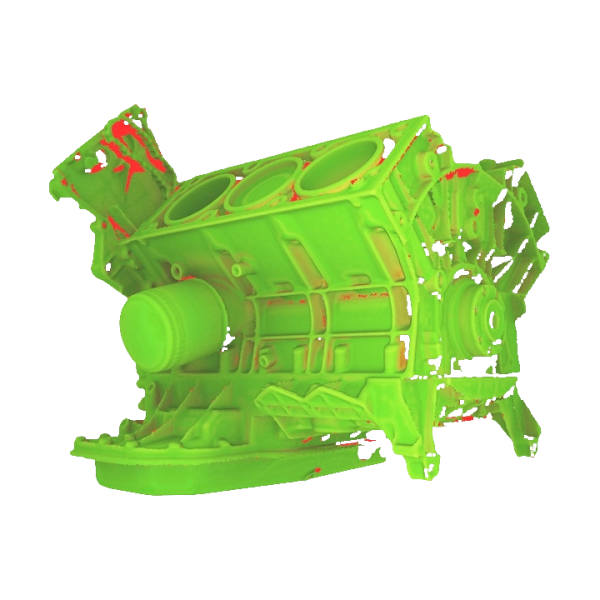
Scan quality verification
Smart surface quality indicator on the display lets you see which areas have been captured completely, and which require additional attention, f.ex. more frames or more coverage from different angles. It also gives you hints if you are scanning too fast or holding the scanner too far.
Cable-free scanning
An all-new, cloud-connected, WiFi-enabled, and completely cable-free design lets you take Artec Leo’s immense scanning capabilities wherever you need them without ever needing a computer. Take full control with a tilting, interactive screen that displays a real-time replica with color-coded cues to help you capture perfect scans, every time.
Cable-free data transfer
Leo’s unique features: a compact design, long-lasting battery, interactive touch screen, scan-to-cloud, WiFi connectivity, and remote control combine to give you all the scanning and data transfer functionality you might require, right from the device itself without the need for additional devices, power or data cables.


Large parts, fine details
With a 160,000 cm-cubed capture zone, Leo is truly versatile when it comes to size. It excels at capturing both medium-sized (20-50 cm) and large (50-200 cm) objects and surfaces. However, if paired with a powerful computer, it can take on even very large objects (200+ cm) or even entire spaces, such as rooms or crime scenes
Distance color map assist
To help you keep the optimal distance to the object during scanning and thus capture more data in less time, the Artec Leo has visual aids in place. The surface you’re scanning will be displayed in red on Leo’s screen if you’re holding the scanner too close to it, or blue if the distance is too great. And if it’s green? All systems go – you’re doing everything right.
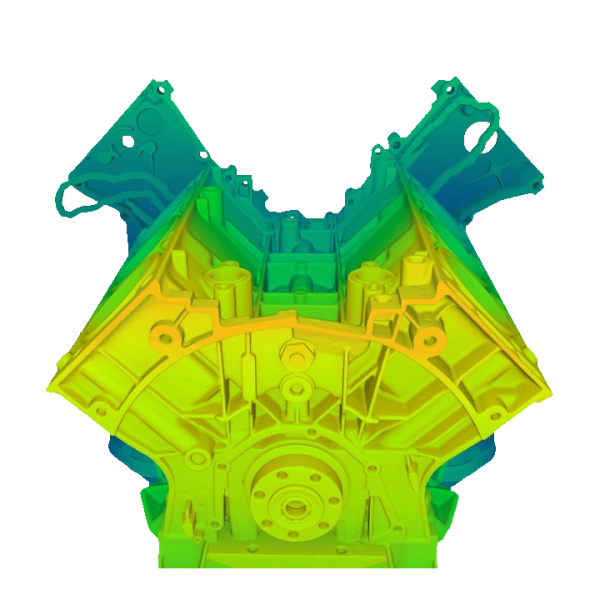

Tilting screen
Leo’s compact and ergonomic design already makes it possible to scan in tight spaces or from awkward angles. The interactive display also tilts to give you added flexibility and increased freedom of movement so you can use the scanner in many more ways.
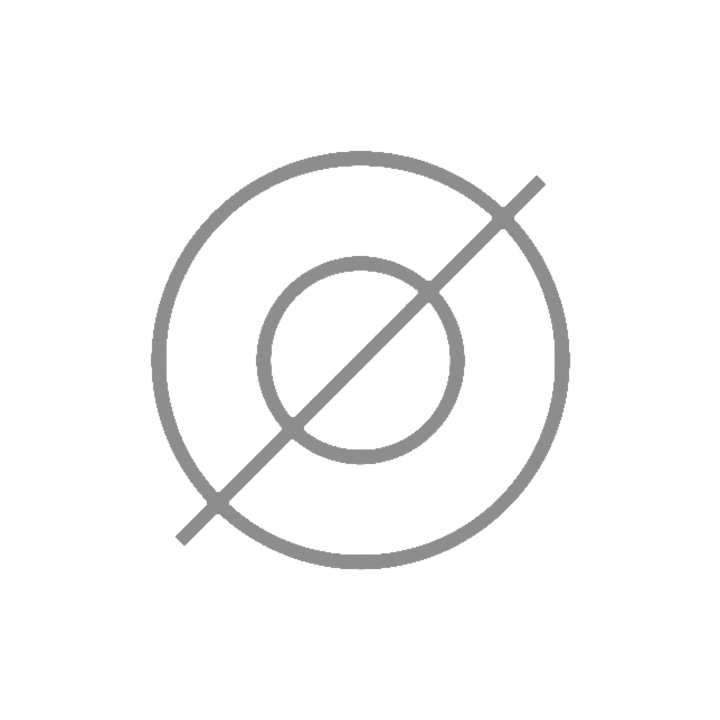
Targetless scanning
Leo’s state-of-the-art hybrid geometry and texture tracking frees you up from using any additional equipment like targets or markers for stable scanning. You can just point it at the object and start scanning. It’s that easy.

Vibrant texture
Take CGI photogrammetry to the next level using scan data from Artec Leo, with photos from your own camera. Bring it all together in Artec Studio in one seamless process to get stunning, life-like 3D models with perfect geometry and the texture quality you want.
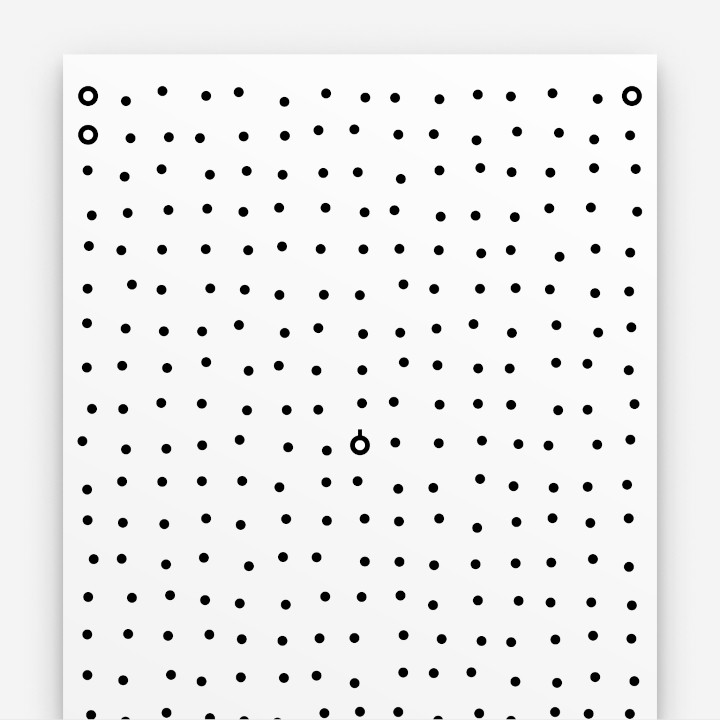
Leo calibration kit
Recalibrate your Artec Leo in your own time, and in your own environment, to ensure its accuracy always stays at its highest.
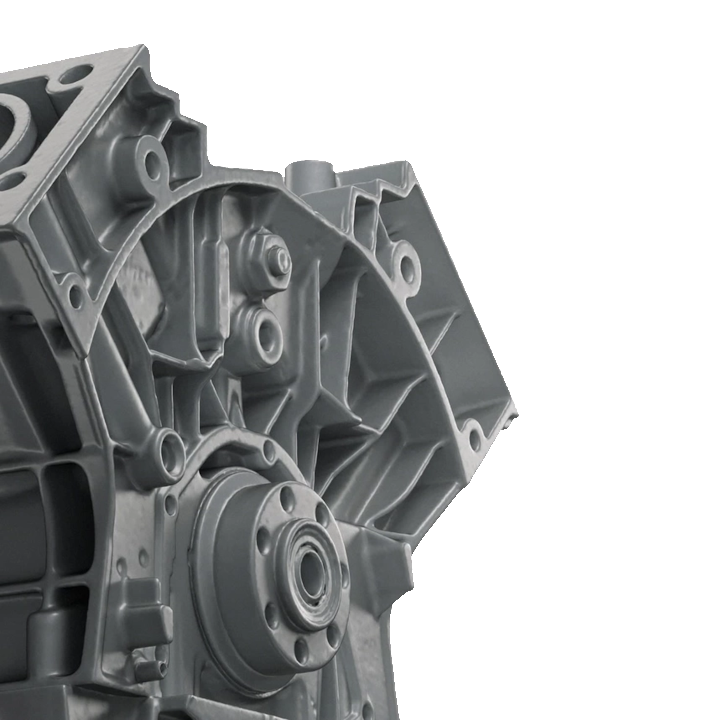
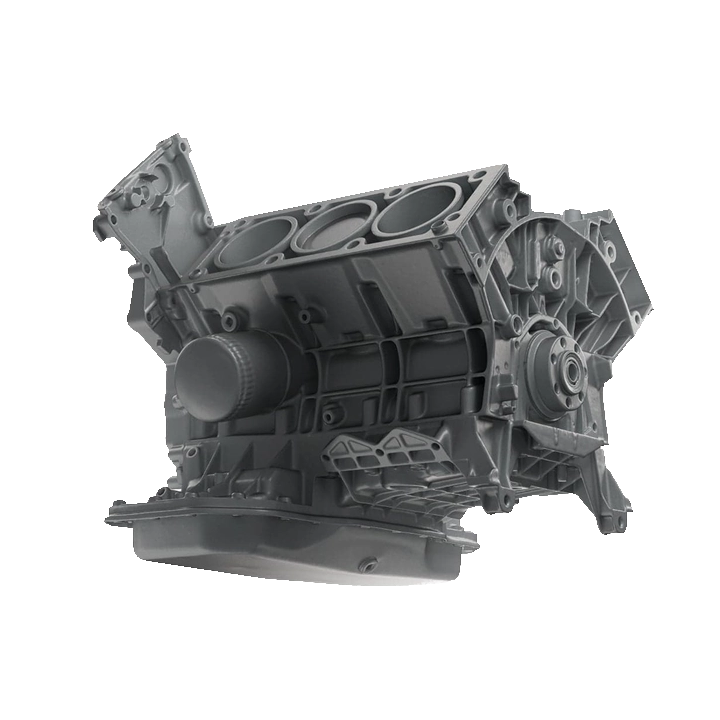
HD Mode for 2x resolution
The resolution of your scan data steps up 2x while removing noise for you, leaving you with the tidiest noise-free 3D model. Hard-to-reach areas and difficult-to-scan surfaces such as thin ridges or sharp corners are now easier than ever to capture, with enhanced reconstruction and improvements to edge curvatures.
Screen mirror
For utmost convenience or just to impress your colleagues and clients with cinematic boardroom demonstrations, access Leo remotely through your browser to monitor the scanning process, control the scanner, and manage projects.
Artec Leo Extras

Battery Dock
Take the hassle out of manging several batteries

Backpack
Ease transit situations that involve long periods of walking

Spare Battery
Always have a working, fully charged battery
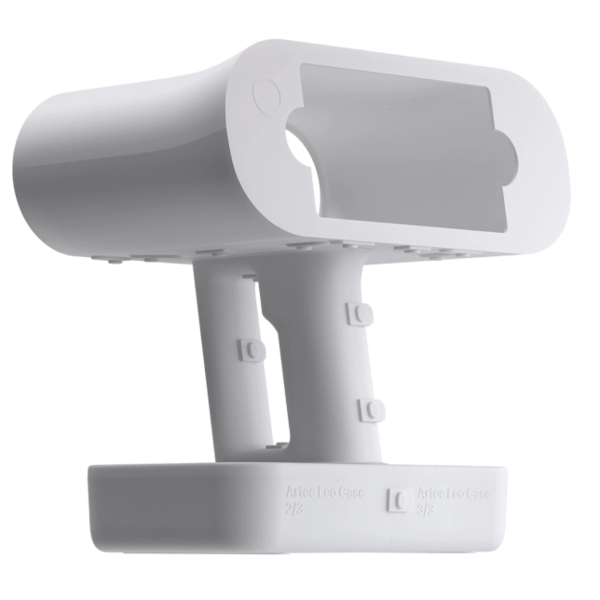
Protective Cover
Reduce potentially damaging impacts with this silicone cover
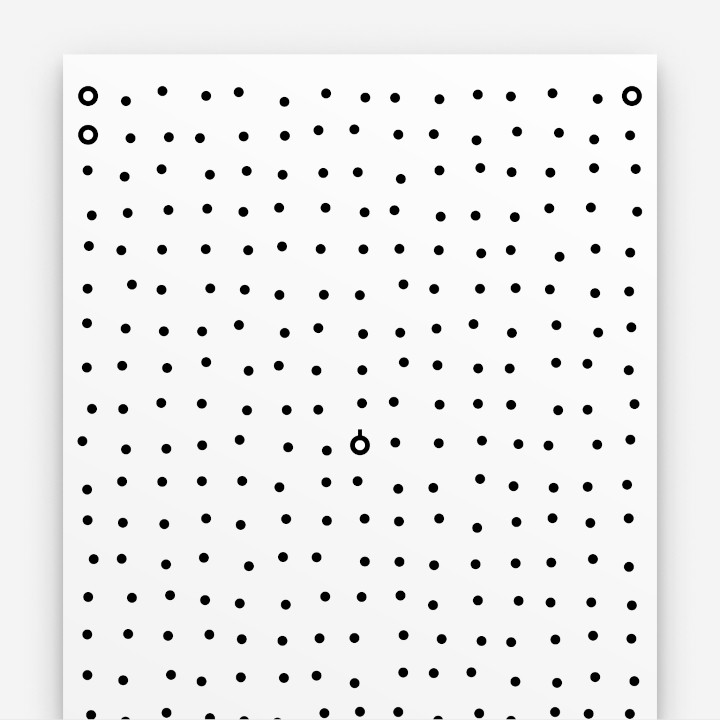
Calibration kit
Calibrate after journey, suspected impacts or long periods of storage.
Artec Leo Product Protection
Warranty
The Artec Leo 3D scanner comes with a standard 2 year warranty, extendable up to 5 years total.
Care Plan
Care plans are also available for up to 5 years to cap the cost of potentially expensive repairs due to accidental damage.
Only available for Artec Leo, Artec Spider II (Artec Spider 2) and Artec Eva.
Premium Pack
Premium Packs include the scanner, software, hardware add-ons, and extended 5-year warranty needed to account for all scanning eventualities.
Artec Leo Calibration Kit
Recalibrate your Artec Leo in your own time, and in your own environment, to ensure its accuracy always stays at its highest.
Artec Leo Protective Cover
Safeguard your scanner with a Leo Protective Cover.
Available to buy in packs of 1, 3 or 5.
Terms and conditions apply.
Artec Leo recommended IT specs
CPU
RAM
GPU
Storage
- Intel i7
- Intel i9
- AMD
- 16 GB
- 32 - 64 GB
- 64 - 128 GB +
- NVIDIA
- GeForce 8 GB +
- Quadro 8 GB +
- SSD 2 TB +
- HDD Spinning
“Something recent (2-4 years)”
“Best bang for buck – as much as possible”
“A recent gaming card with 8 GB VRAM or more” *
“2 TB is enough with a robust backup solution” **
Note that some other scanners in our range require different and more specific computing hardware.
* If you are using CAD software such as SOLIDWORKS, Inventor etc, a gaming card may not be fully supported so you may have to step up to a NVIDIA Quadro / RTX A-series. We have access to a growing list of suitable graphics cards so if in doubt, ask.
This IT spec information is intended to be used as a guide only and final IT spec information should be checked thoroughly in person with one of our technicians prior to making a computer purchase.
Recently purchased examples
Laptop – Metabox Alpha-SR NP50SND
Approx $3500 + GST – January 2025
- Intel Core i9-14900HX 24-Core (up to 5.8 GHz)
- NVIDIA GeForce RTX 4060 8GB GDDR6 VRAM
- Thermal Grizzly Kryonaut Thermal Dissipation
- Thunderbolt 4.0 Data Trasfer Technology
- Built-in Ultra Sharp 2.0 MP FHD Camera
- 15.6″ FHD 1920 x 1080 Edge-to-Edge Matte
- 96GB DDR5 5200MHZ (2 x 48GB)
- 1TB – PCIe 4.0 – Metabox Performance SSD
- 1TB – PCIe 4.0 – Metabox Performance SSD
- Intel AX211 6E AX Tri Band WIFI & Bluetooth 5.3
- No Optical Disc Drive – Optional Upgrade
- No Operating System Selected
- 3 Year Metabox Platinum
- Standard Metabox Design
Laptop – Metabox Alpha-SR NP50SND
Approx $4000 + GST – June 2023
- Intel Core i9-13900HX 24-Core (up to 5.4 GHz)
- NVIDIA GeForce RTX 4060 8GB GDDR6 VRAM
- Thermal Grizzly Kryonaut Thermal Dissipation
- Built-in Ultra Sharp 2.0 MP FHD Camera
- 15.6″ FHD 1920 x 1080 Edge-to-Edge Matte
- 64GB DDR5 4800MHZ (2 x 32GB)
- 2TB – PCIe 3.0 – Samsung 970 EVO Plus SSD
- 2TB – PCIe 4.0 – PNY CS2241 NVMe M.2 SSD
- Intel AX201 Dual Band WIFI & Bluetooth 5.1
- No Optical Disc Drive – Optional Upgrade
- Win 11 Home 64BIT License – Installed
- 3 Year Metabox Platinum Care
- Standard Metabox Design
Desktop – Computer Alliance ASUS PRIME X299-A
Approx $6000 + GST – June 2019
- Intel S2066 Core i9-7900X 3.3 GHz 10 Core CPU
- ASUS S2066 ATX PRIME X299-A Motherboard
- 64 GB DDR4 Crucial (8×16 GB) 26777 MHz RAM
- 2 TB Samsung 960 EVO PCIe M.2
- 2 TB WD 3.5″ 7200 rpm SATA 6Gb/s
- NVIDIA Quadro RTX 4000 8 GB VRAM
- Corsair ATX Obsidian 450D Case Black
- Power Supply 750 Watt Corsair TX750M
- Microsoft Windows 10 Pro 64bit
- No Microsoft Office Software
Artec Leo Shorts
The Artec Leo 3D scanner
Made in Luxembourg with a 2 year warranty, extendable to 5 years.
Care plans available.