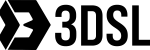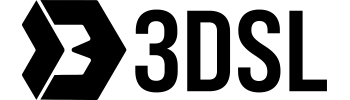Before 3D Space Labs was launched in 2011 as a contract mechanical engineering design consultancy, our encounters with 3D printing and scanning were rare but not unheard of. As far back as 2001, these new 3D tools began trickling though to applications such as ones we saw working on satellites and comet-chasing space probes like Rosetta at Rutherford Appleton Laboratory in Oxfordshire, UK.
The computers required to support these assets were ‘of size’ compared to what we see in today’s office. Display monitors could easily fall into the two-person lift category and you would have trouble squeezing two of them into an average sized family car boot. In the absence of any kind of published ‘price to computing-power coefficient’, we think it’s fair to say that such a number would be disappointing compared with today’s standards.
Fast-forward to today and computers are comparatively much smaller, lighter, powerful and packed with value. But what constitutes a ‘good’ computers for 3D scanning in 2025? As with most things, budget verses pain-point reduction will determine the final answer. To help get a bit closer to helping with this decision, we can, in good faith, provide the following summary based on our experience of owning several computers.
Laptops
When we started reselling for Artec3D in 2016, we were heavily swayed towards laptops due to the sheet portability of 3D scanners and having not fully worked out how/where/when we would be doing the bulk of our post-processing work. Having a portable powerful computer was (and still is) a very valuable asset and if you can get one powerful enough, it can remove the need for a standalone fixed PC.
We chose Metabox in 2016 and haven’t looked back. This is largely due the value that they offer in the machines that they sell, the reliability but (and this is going to sound like a contradiction) also in the rare unfortunate situation that something does go wrong, we have found the local (Australia-based) support to be a life-saver. This makes Metabox and excellent supplier of computers for 3D scanning.

Our first machine was a Metabox X-Series 17″ laptop. It truly was a beast. It wasn’t ‘comfortable’ to carry if walking for a long time (maybe due to the dual transformers) but portable, and powerful it was. I don’t remember this machine ever letting me down in the time that we had it and large scanning projects were a breeze to complete in very little time.
- Metabox Prime-X P870KM ($5195.70 + GST, March 2017)
- Screen: 17.3″
- CPU: i7-7700K 4.5 GHz
- GPU: NVIDIA GeForce GTX 1070 (8 GB)
- RAM: 64 GB DDR4 3000 MHz – excellent – 64 GB should be a minimum for scanning in my opinion
- SSD: 240 GB – things have changed now that would require this to be minimum 1 TB
- HDD: 1 TB – ended up being the scanning project drive. HDD’s are no longer viable for Artec Studio in 2025
In 2019 we were looking to switch to something a bit lighter, more compact and with a SOLIDWORKS certified GPU, so we sought a Metabox Prime-S, which we still use at the time of writing.
- Metabox Prime-S P960RN ($4567.27 + GST, June 2019)
- Screen: 15.6″
- CPU: i7-9750H 4.5 GHz
- GPU: NVIDIA Quadro P4200 (8 GB)
- RAM: 64 GB DDR4 2666 MHz – excellent but 128 GB would be nice. Currently limited options for laptops.
- SSD: 1 TB – maybe 2 TB next time.
- HDD: 1 TB – this is purely here as an emergency backup. Never gets used.
In June 2020 purchased 2 desktop PC’s to offer great peace of mind regarding redundancy and being able to deal with larger projects. The one that we purchased and still use today (it’s awesome) contains;
- Computer Alliance Custom Build (approx $6500 with several upgrades over the years + GST, June 2020)
- Screen: 3 x 27″ MSI PRO MP273AW FHD IPS White Monitor – on triple monitor stand
- CPU: i9-7900X 3.3 GHz 3 Core
- GPU: NVIDIA Quadro RTX4000 (8 GB)
- RAM: 128 GB DDR4 2666 MHz – provides extra firepower if the laptop is struggling on large projects.
- SSD: 2 TB
- HDD: 2 TB – this is purely here as an emergency backup. Never gets used.

All of our computers for 3D scanning have performed brilliantly over the last 8 years. The only change we would make is if/when there are more 128 GB RAM laptop options that contain SOLIDWORKS compatible GPU’s, we would upgrade the laptop but this is only due the fact that we never know how much computing power we are going to need. It’s good to be armed with the best equipment possible – albeit with a reasonable price ceiling – and we view this ceiling as being the one that doesn’t require going to a level that is outside of scope for the average high-street computer retailer.
We did have a scanning project that pushed the limit of our desktop PC once. We knew that it was too much for the PC because it was an 80 GB scan (huge coverage and detail for a race car CFD application with the Artec Leo and Artec Ray) and the mesh creation algorithm failed to complete within a day after several attempts. It was only when we went back to site and approached the scan a different way – a smarter, more methodical, and segmented way – that we were able to get the project to process successfully at the resolution that we required.
The moral of the last story ties in well to the conclusion of this post; what is the best computer spec for me? It’s the one that is within budget and causes the least amount of pain during the post-processing stage. If your budget is unable to be stretched, don’t worry, because often more time spent planning a better scanning strategy can pay off for you. It’s all time spent v money spent v reward juggling but we’ve heard no complaints from users that have considered our IT specs as a baseline when choosing computers for 3D scanning.